Paper wallets are one of the most secure methods used to store cryptocurrency. For more information on different methods of storage, click here. A paper wallet is basically a document with your private and public keys on it, usually displayed in both QR code and WIF (Wallet Import Format). You can password protect your paper wallets, make duplicates, and store them in separate, secure locations. That way if someone steals your paper wallet, you can get your copy and move the funds while the thief is using the useless piece of paper he stole to wipe away his tears.
Paper wallets are best suited for storing coins that you want to sit on for a while.
When you want to spend or transfer the cryptocurrency in your paper wallet, you can scan the QR codes into a digital wallet with send functionality. If you think about any cryptocurrency wallet as an account made up of a private and a public key, it is these keys, this set of mathematically connected digits, which is the owner of the coins on the blockchain. If you are the owner of the private key, then you control ownership of the coins associated with that key. Really, it’s all numbers on a blockchain, and you are protecting access to the numbers that are yours.
This is a tutorial on how to make a paper wallet for bitcoin. You can make paper wallets for other currencies. Here are links to tutorials on making paper wallets for ether and litecoin. The second link works for other currencies, as well. Read the precautionary steps here first, though, before making a paper wallet from one of those links, as they don’t get into security much. As with any cryptocurrency, you can make a paper wallet for bitcoin before or after you have acquired bitcoin, but if you haven’t acquired it yet, make your wallet first.
Whether you’re making a bitcoin paper wallet or a different kind of cryptocurrency wallet, always be aware of being vulnerable to hackers when you are connected to a network. Some tutorials will instruct you to use software to generate your private key, and then will instruct you to download it here or there. Try to be as disconnected from the internet as possible. People who are extremely cautious will go so far as to buy a new computer just to do the following steps. How far you take these precautionary measures is up to you, but it’s advisable to be offline whenever possible in the process of creating your paper wallet.
Create a Bitcoin Paper Wallet
- While online, go to bitaddress.org, which is a non-profit organization providing open source bitcoin address generating software (you might want to donate to them).
- Save the webpage. You can do this in Windows with Ctrl+S or on a Mac with Cmnd+S. Save the file as a complete webpage in html format to your desktop.
- Go offline. If you’re on a desktop, you can unplug your Ethernet cable. If you’re on a laptop, click your wifi menu, and then click Work Offline. There are multiple ways to disconnect from the internet. You can test to see if you’re offline by opening a web page that isn’t in your cache. You should get a message that tells you you’re not connected to the internet.
- If you wanted to be ultra-cautious, you could transfer the bitaddress.org.html file to a USB stick and then to a computer that has never been on the internet or that has been wiped. That way there is no chance of malware being on the computer that generates the private key.
- Either way, while offline, open the bitaddress.org.html file in a browser. You don’t need the internet to run the page on a browser because the whole program is coded into the html of that page. It’s just software that knows how to make bitcoin blockchain private and public key combinations.
- Move the cursor and you’ll notice a string of dots is left on the page and percentages are increasing. This is bitaddress’s way of allowing you to play a part in the input which will generate the output keys. You may click in the textbox and type in more random characters to add additional types of randomness. When the randomness hits 100%, a public and private key will appear on the screen. The actual keys are numbers too large to be practical, so they are converted into WIF and each key becomes a series of letters and numbers. They are also converted into QR codes for scanning.
 Click the “Paper Wallet” button. Not only does this give you a prettier printout, but, more importantly, it allows you to password protect it.
Click the “Paper Wallet” button. Not only does this give you a prettier printout, but, more importantly, it allows you to password protect it.- Check the “BIP38 Encrypt?” checkbox.
- In the “Addresses to generate” field, type “1” or however many accounts you want. This is not the number of copies. Think of this more like how many bitcoin accounts you want. Most people choose “1”. To make duplicate copies of your account, you literally make copies of the document. For this tutorial, we are going to enter “1” in this field.
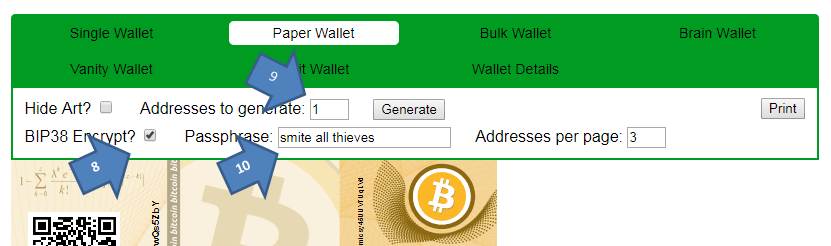 In the “Passphrase” field, enter a strong but easy to remember password.
In the “Passphrase” field, enter a strong but easy to remember password.- Click the “Generate” button. Now you’ll get an image with your bitcoin address, which is also referred to as your public key and its QR code which is labeled “Load & Verify”, and your private key and its QR code which is labeled “Spend”. This is basically your “wallet”. Don’t give your private key to anybody. There are no funds in this wallet yet. Bitcoin won’t be associated with this private key until you send money to the bitcoin address, which is the public key, which you may give out to other people. Don’t send any funds to this wallet, though, until you have it printed and you’ve checked to make sure the addresses and QR codes are printed clearly.
- Using a printer that is connected to your computer with a cable, not through a network, print your paper wallet. Check to make sure the letters and numbers and QR codes printed clearly.
- Now you can make a copy, laminate it, and do whatever you want to make your system secure.
Send Funds to Your Paper Wallet
Now anybody can send funds to this bitcoin paper wallet. Remember that it’s not like a conventional wallet in that funds aren’t actually being stored in this or any other cryptocurrency wallet. When you send funds to this public key address, they are linked with the private key, and they are recorded on the bitcoin blockchain. Your paper wallet is just a way to keep your keys secure. If you are going to do a lot of crypto transactions, you probably don’t want to keep all your cryptocurrency in a paper wallet.
You or someone else can also send funds to this wallet by scanning the QR code. For example, if you have a mobile wallet on your phone, and you want to transfer half of your bitcoin to your paper wallet, open your mobile wallet app and find its scan feature. Most have this. Scan the “Load & Verify” QR code on the left side of your paper wallet, tell the app how much you want to transfer, and complete the send transaction using the protocol of your mobile app.
Send Funds from Your Paper Wallet
To spend the bitcoin in your paper wallet, you have to have a digital wallet first, and send all the funds to that wallet. This is called sweeping the paper wallet. For example, if you are using a mobile wallet, start your QR scanner and make sure to scan just the private key this time, which is the “Spend” QR code. Your mobile app will prompt you to enter the password you created when you made your paper wallet. Enter the password and once your app locates the account, perform a sweep according to the protocol of your mobile wallet. There will probably be a “sweep” button or something like that.
Unfortunately, at this time you can only transfer 100% of the funds from a paper wallet. However, you could send whatever portion you like back to your paper wallet, although security-minded people would recommend making a new paper wallet because this one’s private key has now accessed a hot storage device. For more information about hot and cold storage, click here.
Unique Gift Idea
Why not make a paper cryptocurrency wallet for someone you love. Then send a little bitcoin or ether to it. And then give it to them!
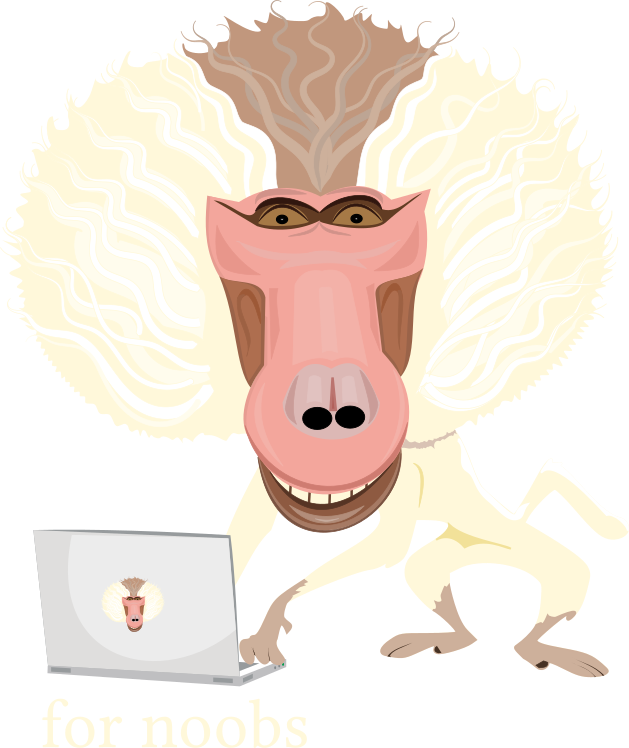
One thought on “How to Make a Paper Cryptocurrency Wallet”